2. A new window should open asking you to confirm. You will need to enter the random text in the field at the bottom, the click “Complete Subscription Request”
3. You should then get a success message:
4. You will now need to go check your email and click on the link in the confirmation email you receive. The email should arrive fairly quickly, but could take as much as a couple of hours to arrive. Click the link to confirm.
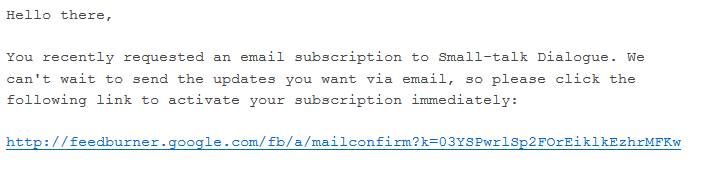
Congratulations! You are now subscribed and will receive an email when a new blog post is created.


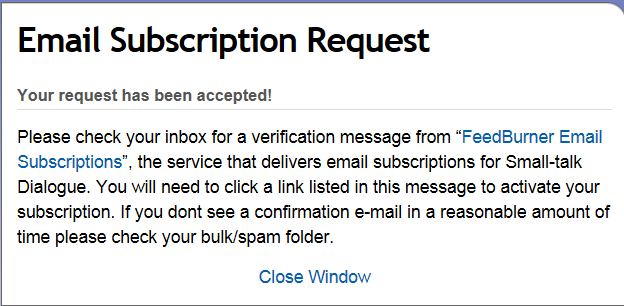
Looking forward to reading!
ReplyDeleteHi Jess: I also look forward to your participation.
Delete